
Gacha Club
All trademarks belong to their respective owners.Popular Now
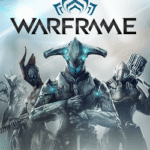 Warframe
Warframe
 Schedule I
Schedule I
 Auto X Drift Racing 3
Auto X Drift Racing 3
 PUBG Mobile
PUBG Mobile
 Brawl Stars
Brawl Stars
 Geometry Dash
Geometry Dash
 Valorant
Valorant
 Genshin Impact
Genshin Impact
 Rust
Rust
 Fortnite
Fortnite
Gacha Club’s Studio Mode: Crafting Digital Narratives and Visual Stories
While Gacha Club is widely recognized for its robust character creator, its true storytelling potential unfolds within its intuitive and versatile Studio Mode. This feature transcends mere character posing, transforming the application into a powerful, accessible platform for digital narrative creation. Players can arrange their intricately designed characters, select diverse backgrounds, articulate emotions through a vast library of poses and expressions, and craft dialogues, effectively enabling them to produce anything from simple comic strips and memes to elaborate visual novels and scenes for music videos. Studio Mode is the heart of Gacha Club’s creative community, fostering a unique brand of user-generated content that thrives across various social media platforms, proving that powerful creative tools can be made engaging and free.
The Digital Stage: Setting the Scene in Studio Mode
The foundational elements of Studio Mode provide the canvas for creative expression.
- Character Placement & Layering: Players can seamlessly add up to 10 customized characters to a single scene. Crucially, they can adjust the layering (which character appears in front or behind another) and precisely position each character using drag-and-drop functionality, allowing for complex group arrangements.
- Dynamic Posing & Expression: This is where characters truly come alive.
- Extensive Pose Library: An enormous collection of pre-set poses covers every conceivable action and emotion – standing, walking, sitting, fighting, dancing, crying, laughing, and more. This library is key to conveying narrative.
- Detailed Facial Expressions: Beyond full poses, players can meticulously adjust individual facial features (eyes, eyebrows, mouth) to create nuanced expressions. This allows for fine-tuning emotions like surprise, anger, sadness, or joy.
- Body Part Adjustment (Limited): While not full rigging, some poses allow minor adjustments to limbs or body parts, adding an extra layer of expressiveness.
- Background Variety: A rich selection of backgrounds provides diverse settings for any story. This includes:
- Indoor Scenes: Bedrooms, classrooms, cafes, hospitals, offices, and more.
- Outdoor Landscapes: Forests, beaches, cityscapes, parks, and fantastical realms.
- Abstract & Thematic: Solid colors, gradients, and stylized backgrounds for more artistic or symbolic scenes.
- Custom Backgrounds (via Greenscreen): While not directly supported in-game for external image import, many users leverage the plain green/blue screen backgrounds to create transparent character renders, which they then composite onto custom backgrounds using external editing software. This hugely expands creative possibilities.
Narrative Tools: Giving Voice to Characters
Studio Mode provides essential tools for developing plot and dialogue.
- Customizable Text Boxes: Players can add multiple text boxes to a scene, customizing their size, position, and background color. This is perfect for narration, scene descriptions, or character thoughts.
- Speech Bubbles: For direct dialogue, a variety of speech bubble styles are available, with adjustable sizes and orientations. This creates a comic-strip aesthetic and clearly attributes lines to characters.
- Custom Text & Fonts: Players can type any text they wish, and while font choices are limited within the game, the ability to write full dialogues is critical for storytelling.
- Dialogue Animation (Implied): While not true animation, changing character expressions and poses between consecutive “frames” (screenshots) allows creators to imply movement and reactions, mimicking animation for visual narratives.
- Narrative Layering: The ability to add and remove characters, change their poses, expressions, and dialogue across multiple “scenes” (snapshots) allows for the development of sequential storytelling, mimicking frames in a comic book or animation.
Objects & Special Effects: Enhancing Scene Detail
To further enrich scenes, Studio Mode includes various decorative and interactive elements.
- Props and Objects: A wide array of static objects can be added to scenes, such as furniture, food items, plants, weapons, vehicles, and more. These objects help ground the scene in reality or enhance fantastical elements.
- Pets & Companions: Players can also add their customized pets or other small creatures to scenes, often interacting with the main characters.
- Special Effects (Limited): While not highly complex, some basic visual effects like sparkles, hearts, or simple motion lines can be added to convey emotion or action.
- Adjustments (Size, Rotation, Layering): Like characters, most objects can be resized, rotated, and layered, offering greater control over scene composition.
The Community Impact: UGC and Social Media
Studio Mode has directly fueled a massive surge in user-generated content (UGC).
- YouTube & TikTok Phenomenon: The most prominent use of Studio Mode is on platforms like YouTube and TikTok. Creators make:
- Gacha Mini-Movies/Series: Full-fledged animated stories using sequential scenes and external video editing software.
- Music Videos: Characters lip-syncing and dancing to popular songs.
- Memes & Skits: Short, humorous animations or comic strips.
- Character Showcases: Demonstrating character designs and posing.
- Fan Art & Role-Playing: The character creator and Studio Mode serve as starting points for countless fan art creations and are often used in online role-playing communities to visualize characters.
- Accessibility to Animation/Storytelling: Gacha Club lowers the barrier to entry for aspiring animators and storytellers. Without needing complex software or drawing skills, individuals can bring their narrative ideas to visual life.
Gacha Club’s Studio Mode is a remarkable feature that transforms a simple mobile game into a powerful creative suite. By providing intuitive tools for character posing, scene composition, and dialogue creation, it empowers players to become digital storytellers, fostering a vibrant and imaginative community. It stands as a testament to the fact that compelling gameplay can come from facilitating artistic expression and user-generated content, making it an indispensable tool for countless aspiring creators worldwide.
If you could add one new feature to Gacha Club’s Studio Mode, what would it be and how would it enhance storytelling?
Rating
PROS
- Extensive Customization: Wide range of options for character and outfit personalization.
- Engaging Gacha System: Exciting collection of characters, items, and pets.
- High-Quality Graphics and Sound: Vibrant visuals and appealing audio.
- Creative Storylines: Various narratives and settings to explore.
- Multiplayer Mode: Competitive battles with friends and global players.
- Easy to Pick Up: User-friendly and accessible gameplay.
CONS
- Repetitiveness: Gameplay can become monotonous over time.
- Random Gacha Rewards: Frequent duplicates can be frustrating.
- Potential High Costs: In-game purchases can be expensive.